Learn real English from movies and books.
Add words or phrases for learning and practice with other learners.
Speechyard for Netflix
Install our Chrome extension to watch movies and TV shows on Netflix and translate unfamiliar words right from the subtitles
Install for Chrome
What is Netflix?
Netflix is the largest international online cinema, that features many TV shows and movies in English in UltraHD quality

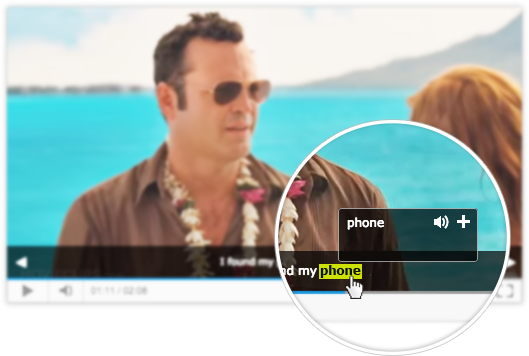
phone
How will I learn English?
By installing the Speechyard extension, you will be able to translate unfamiliar words and add them for further study directly from the subtitles on Netflix
I want to learn English with the help of TV shows and movies, what’s next?
Watch the short video on how to install our extension
Video instruction
Instruction
Step 1
Installing the extension
Click "Add" in the Chrome installation dialog to install the extension
Install for Chrome
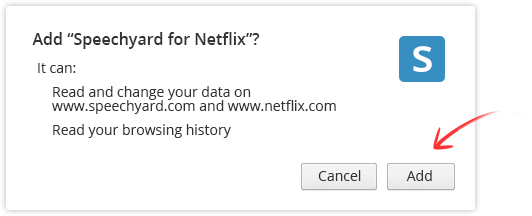
Step 2
After installing the extension, go to the Netflix website
www.netflix.com
If you are not registered on Netflix, then feel free to create an account. The first 30 days of using the service are free of charge
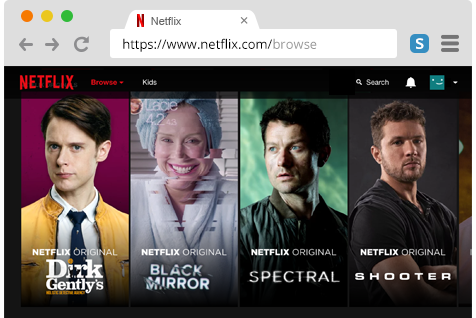
Step 3
Turn on the video and click on the extension icon
After installing the extension, an icon will appear next to the address bar of the browser
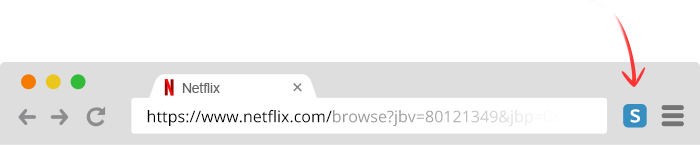
Step 4
Done!
Wait for a few seconds and then start learning English with TV shows and movies on Netflix
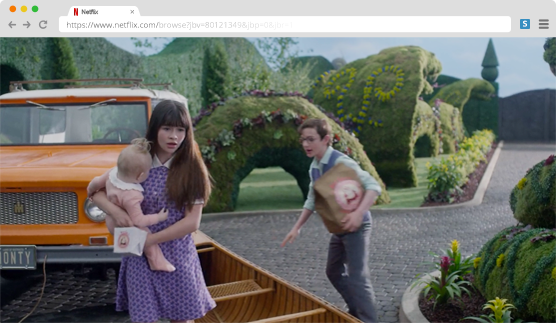

Start learning English with the best movies and TV shows right now!


